This is a help guide for you to submit your abstract.
You will go to the abstract Submission form.
This is a help guide for you to submit your abstract.
You will go to the abstract Submission form.
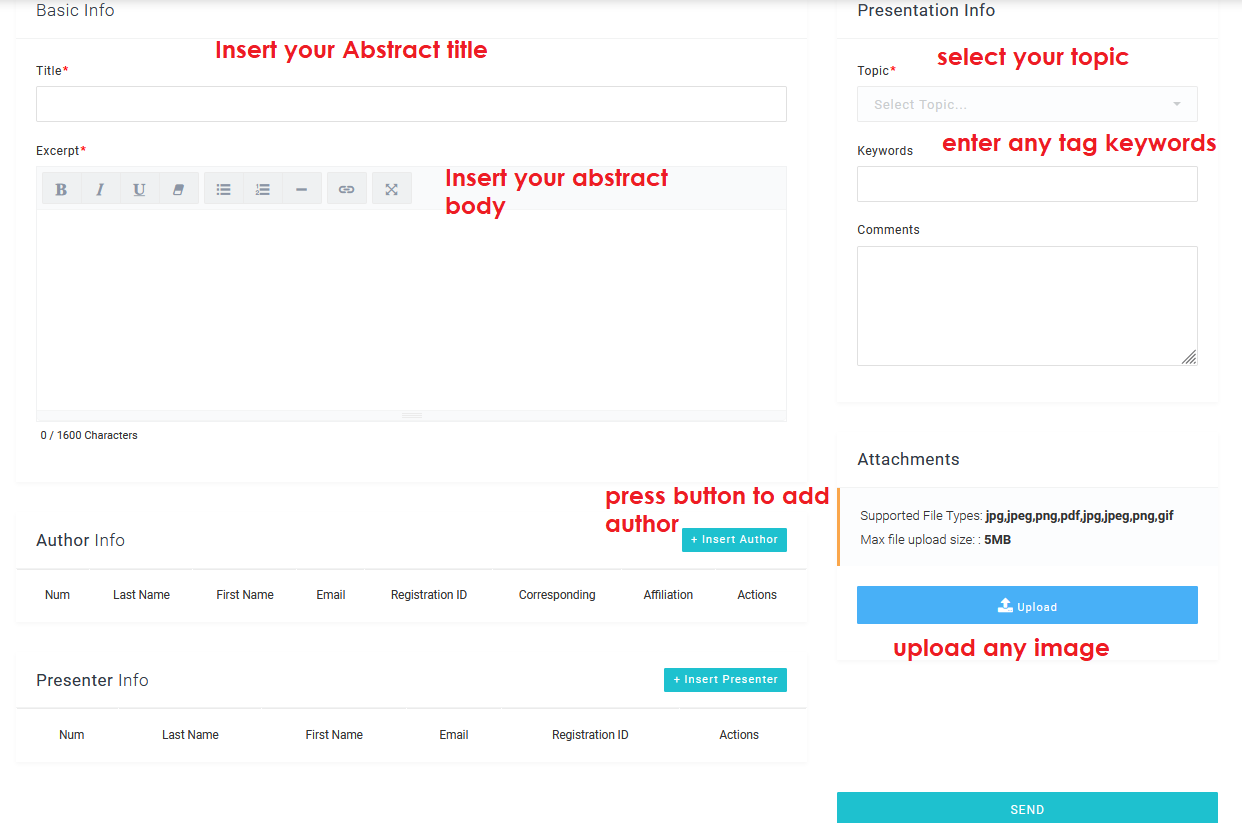
Please fill in the general details of your Abstract.
Then go and press the Insert Author Button.
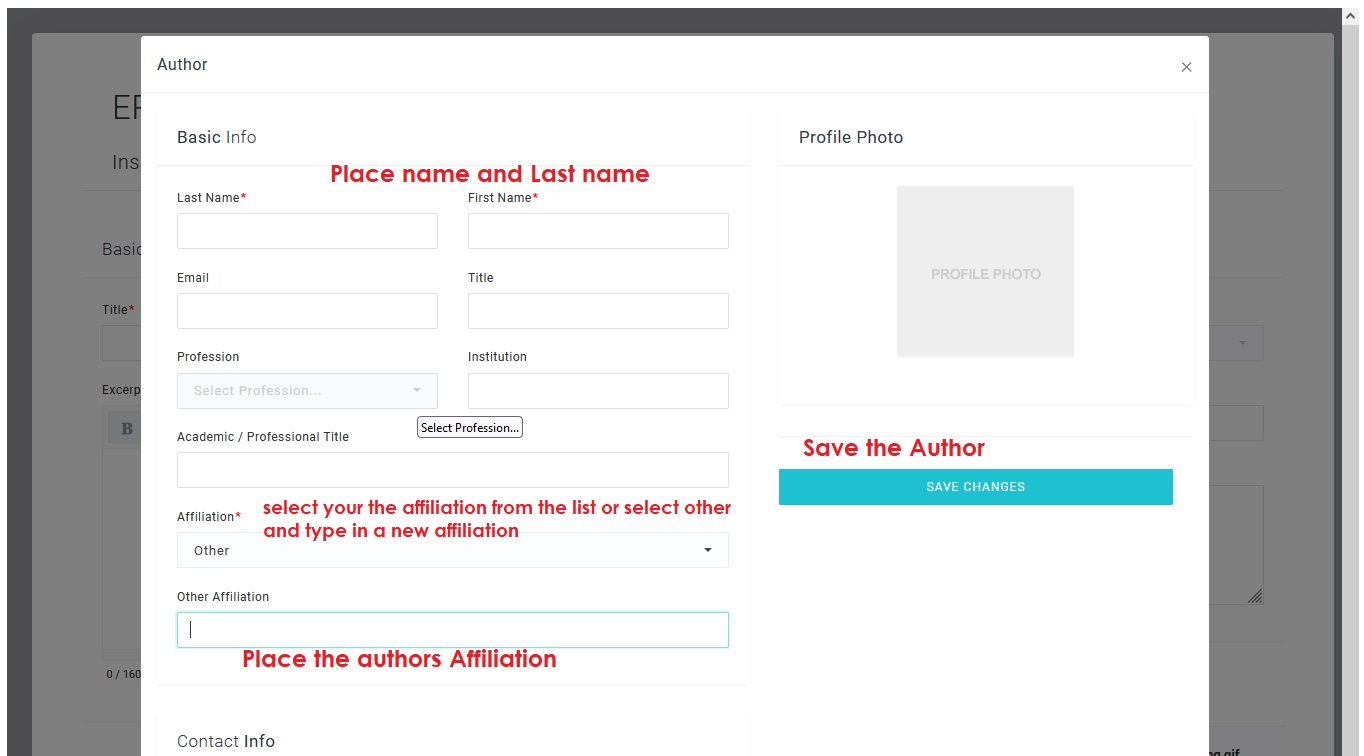
Please fill in the Authors Details. (The name, Last name and Affiliation are the only Mandatory fields.)
Select the Affiliation from the list or select Other and type in the affiliation if you can’t find it in the Affiliation list.
Once you have saved the Author in the initial form you will see the following:
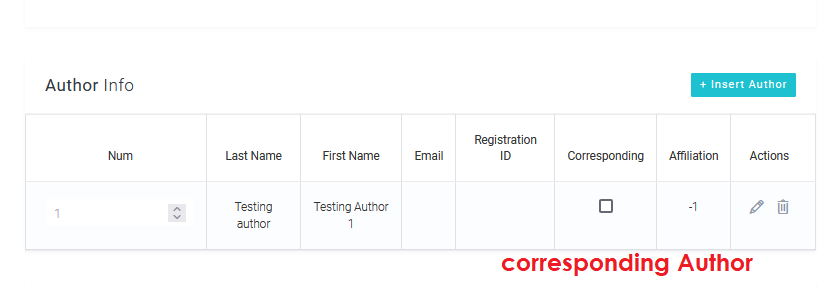
Select which Author will be the corresponding author, receiving all the emails related to the abstract.
Add the Presenting Author, that will also be underlined in the Abstract Book.
The numbers on the left column is the order the Authors will appear in the Abstract Book. It is advised to insert the authors in the Order of appearance.
Once you have summited your abstract, you will receive an email with your Abstract ID and a link that you can visit your Abstract and edit it as many times as you wish until the Abstract Submission Deadline.